Linux world the guide you need
Posted by Warith Al Maawali on May 17, 2013 in Blog, Linux | Comments Off on Linux world the guide you need

When to switch to Linux ?
is a powerfull stable platform that allows us to achieve many of (Penetration – Hosting – – ..etc) tasks that can’t be done in Windows platform easily. On this article I will highlight most of the useful tools and commands that you will need while managing servers or desktops.
Usefull Commands Index:
- Packages and Installation
- Resources Monitor
- Logs
- Repair
- Tweaks and Information
- Networking
- Security
- Mail Exim
- Mysql
Good Linux Flavors:
- Linux Kodachi security distribution developed by EEDS.
- Other recommended security distubutions Tails, JonDo, Qubes-os, SubgraphOS, Whonix.
- Centos is best to be used in servers for web hosting EEDS uses CentOs 64 to host all the websites.
- Linux Mint is best to be used in desktops for daily tasks if you need to replace Windows then go for it.
- Debian is best for VPS nods where you have to host minor services such as VPN and Proxy services.
- Kali Matriux Parrot BlackArch Weaknetlabs Cyborghawk Pentoo Bugtraq Samurai are best to be used for penetration testing it has most of the tools you need . Don’t miss shygirl script which is a cool add-on for Kali – Backtrack that we have written.
- Debian can also be used for hosting OS virtual images such as Vmware and Virtualbox. If you need to combine both beauty and lightness go for Linux Mint Debian version where its based on Debian directly and not on Ubuntu.
- If you are looking for very light open source network boot firmware with plenty of features use IPXE.
Usefull Packages:
For CentOs where you host websites additionally you will need the following packages:
- Htop to view system usage CPU + ram ..etc better than Linux top command.
- Mytop to view MySQL database queries.
- CSF user friendly and powerful firewall.
- CXS exploit scanner.
- CalmAv Anti virus for Linux.
- Cpanel user friendly OS management software.
Packages and Installation
To install cxs exploit scanner:
wget https://www.configserver.com/cp/cxs.html # Get the install script from http://www.configserver.com/cp/cxs.html tar -xzf cxsinstaller.tgz perl cxsinstaller.pl rm -fv cxsinstaller.*
To install prm:
wget http://www.rfxnetworks.com/downloads/prm-current.tar.gz tar xvfz prm-current.tar.gz cd prm-*/ ./install.sh
To install csf firewall:
wget http://www.configserver.com/cp/csf.html tar -xzf csf.tgz cd csf sh install.sh
To install htop:
wget https://www.rpmfind.net/linux/rpm2html/search.php?query=htop rpm -Uvh htop-1.0.3-1.el6.rf.x86_64.rpm
To remove rpm package htop as an example:
rpm -e htop
How to install Apache + PHP + Mysql on Ubuntu box:
sudo su apt-get install apache2 -y apt-get install php5 libapache2-mod-php5 -y apt-get install mysql-server mysql-client -y /etc/init.d/apache2 restart sudo a2enmod ssl sudo ln -s /etc/apache2/sites-available/default-ssl /etc/apache2/sites-enabled/000-default-ssl sudo /etc/init.d/apache2 restart cd /var/www
Update Apcache and PHP vis ssh:
/scripts/easyapache
To update Mysql:
/scripts/mysqlup
Force ftp to update via ssh if cpanel is installed:
/scripts/ftpup --force
Install ms fonts on Ubuntu or Linux Mint:
sudo apt-get install msttcorefonts
Updating ubuntu:
update Ubuntu apt-get update apt-get upgrade apt-get update && apt-get dist-upgrade
Update Backtrack:
update ubuntu apt-get update apt-get upgrade apt-get update && apt-get dist-upgrade msfupdate apt-get install libcrafter blueranger dbd inundator intersect mercury cutycapt trixd00r artemisa rifiuti2 netgear-telnetenable jboss-autopwn deblaze sakis3g voiphoney apache-users phrasendrescher kautilya manglefizz rainbowcrack rainbowcrack-mt lynis-audit spooftooph wifihoney twofi truecrack uberharvest acccheck statsprocessor iphoneanalyzer jad javasnoop mitmproxy ewizard multimac netsniff-ng smbexec websploit dnmap johnny unix-privesc-check sslcaudit dhcpig intercepter-ng u3-pwn binwalk laudanum wifite tnscmd10g bluepot dotdotpwn subterfuge jigsaw urlcrazy creddump android-sdk apktool ded dex2jar droidbox smali termineter bbqsql htexploit smartphone-pentest-framework fern-wifi-cracker powersploit webhandler
Removing old kernels to have space for new kernel installations (/boot) – CentOS:
Recommended way:
#Edit /etc/yum.conf and set the following parameter installonly_limit=2 yum install yum-utils package-cleanup --oldkernels --count=2 #Done. This will erase in a good fashion the old kernels, and, keep just the last 2 of them for the next upgrades.
Old way:
uname -r rpm -q kernel rpm -e the-old-kernel #example : rpm -e kernel-2.6.32-279.el6.x86_64 yum update #check if the new kernel is there: cat /boot/grub/grub.conf #reboot shutdown -r now
Install FTP server (vsftpd) for Ubuntu:
sudo apt-get install vsftpd nano /etc/vsftpd.conf #uncomment the follwoing: write_enable=YES chroot_local_user=YES local_enable=YES sudo service vsftpd restart
Install Webmin For Ubuntu:
sudo apt-get install perl libnet-ssleay-perl openssl libauthen-pam-perl libpam-runtime libio-pty-perl apt-show-versions python wget http://prdownloads.sourceforge.net/webadmin/webmin_1.650_all.deb sudo dpkg -i webmin_1.650_all.deb #access it via web browser https://yourip:10000/ #For some reasons webmin won't auto start after reboot you need to run this command to get it working again: sudo /etc/init.d/webmin start
Install or upgrade Openssl on Centos (Compile from source):
wget http://www.openssl.org/source/openssl-1.0.0k.tar.gz tar xvfz openssl-1.0.0k.tar.gz cd openssl-1.0.0k make clean ./config shared –prefix=/usr –openssldir=/usr/local/openssl make && make test make install
Install or upgrade Openssl on Centos via yum:
sudo rpm -ivh --nosignature http://rpm.axivo.com/redhat/axivo-release-6-1.noarch.rpm yum --enablerepo=axivo update openssl # or yum --enablerepo=axivo install openssl
Uninstall a library in Linux opposite of make install:
make clean make uninstall
Find if package is installed on Centos for example (openssl):
su -c 'yum list openssl' rpm -qa | grep openssl
Instal apache + php + SSL on Debian and Ubuntu:
sudo apt-get install apache2 php5 openssl ssl-cert sudo a2ensite default-ssl sudo a2enmod ssl sudo service apache2 restart
Install liver-helper on Debian system to create fresh live image:
nano /etc/apt/sources.list # Add the following deb https://www.debian.org/CD/live/ wheezy-snapshots main contrib non-free deb-src https://www.debian.org/CD/live/ wheezy-snapshots main contrib non-free apt-get update apt-get install live-build mkdir /root/my-livecd cd /root/my-livecd lb clean lb config --interactive shell # To disable interactive shell use lb config --interactive disabled lb build exit # A file called binary-hybrid.iso will be on same folder
Create live image from current installation on Debian or Ubuntu:
wget -O - http://www.remastersys.com/debian/remastersys.gpg.key | apt-key add - nano /etc/apt/sources.list # Add the following: deb http://www.remastersys.com/ wheezy main deb-src http://www.remastersys.com/ wheezy main # For Ubuntu use the following: deb http://www.remastersys.com/ubuntu precise main deb http://www.remastersys.com/ubuntu quantal main sudo apt-get update sudo apt-get install remastersys # Usage sudo remastersys backup|clean|dist [cdfs|iso] [filename.iso] # Config global settings nano /etc/remastersys.conf # To make a livecd/dvd backup and call the iso custom.iso with user personal folders: sudo remastersys backup Debian-live-custom.iso # or sudo remastersys backup Ubuntu-live-custom.iso # To clean up temporary files of remastersys sudo remastersys clean To make a livecd/dvd backup and call the iso custom.iso without user personal folders: sudo remastersys dist custom.iso # To make a distributable livecd/dvd filesystem only sudo remastersys dist cdfs
How to install ConfigServer ModSecurity Control:
wget http://download.configserver.com/cmc.tgz tar -xzf cmc.tgz cd cmc/ sh install.sh
How to install Commodo Web Application Firewall:
First you will need access from here.
wget https://waf.comodo.com/cpanel/cwaf_client_install.sh sh cwaf_client_install.sh
To add to Commodo Web Application Firewall Cpanel ModSecurity™ Vendors you need to imort the following file:
https://waf.comodo.com/doc/meta_comodo_apache.yaml
To check all ModSecurity™ Vendors installed by Cpanel:
cat /var/cpanel/modsec_cpanel_conf_datastore
If apache won’t start due errors on CWAF rules run the following:
/usr/local/cpanel/scripts/modsec_vendor update --auto
or if problem is not fixed:
rm -rf /var/cpanel/cwaf/rules/* /var/cpanel/cwaf/scripts/updater.pl
After upgrading WHM Perl gets updated and CWAF won’t start throwing the following error:
No response from subprocess (/usr/local/cpanel/whostmgr/docroot/cgi/addon_cwaf.cgi): The subprocess reported error number 2 when it ended.
To solve it:
cp -avr /var/cpanel/cwaf/modules/CPAN/lib/* /usr/local/cpanel/3rdparty/perl/522/lib64/perl5/cpanel_lib
Install FFmpeg on CentOS:
nano /etc/yum.repos.d/atrpms.repo # paste the following: [atrpms] name=Fedora Core $releasever - $basearch - ATrpms baseurl=http://dl.atrpms.net/el$releasever-$basearch/atrpms/stable gpgkey=http://ATrpms.net/RPM-GPG-KEY.atrpms enabled=1 gpgcheck=1 # Then run: yum update yum install ffmpeg # To check the version: ffmpeg -version
To install Elasticsearch on CentOS:
cd ~ sudo yum update su -c "yum install java-1.8.0-openjdk" wget https://download.elastic.co/elasticsearch/elasticsearch/elasticsearch-1.7.2.zip unzip elasticsearch-1.7.2.zip rm -f elasticsearch-1.7.2.zip mv elasticsearch-* elasticsearch sudo mv elasticsearch /usr/local/share curl -L http://github.com/elasticsearch/elasticsearch-servicewrapper/tarball/master | tar -xz mv *servicewrapper*/service /usr/local/share/elasticsearch/bin/ rm -Rf *servicewrapper* sudo /usr/local/share/elasticsearch/bin/service/elasticsearch install sudo /etc/init.d/elasticsearch start # To test curl http://localhost:9200
To check how many records have been stored to elasticsearch’s search index:
curl -XGET 'http://localhost:9200/wcf/com_woltlab_wbb_post/_count?q=*'
To install ImageMagick:
yum install ImageMagick
To install RED5 server on a Debian node:
apt-get update apt-get install red5-server service red5-server start # Ports that should be opened by now: RTMP: 1935 Debug proxy: 1936 HTTP servlet: 5080 RTMPT: 8088 # Navigate to verify its there http://fpus3.digi77.com:5080/ # Install Cometchat Whiteboard plugin cd /usr/share/red5/webapps wget http://www.cometchat.com/extra/ccred5whiteboard.tar.gz tar -xzf ccred5whiteboard.tar.gz mv ccred5whiteboard.tar.gz ccred5whiteboard.tar tar xvf ccred5whiteboard.tar # Install Cometchat Screenshare plugin wget http://www.cometchat.com/extra/ccred5screenshare.tar.gz tar -xzf ccred5screenshare.tar.gz mv ccred5screenshare.tar.gz ccred5screenshare.tar tar xvf ccred5screenshare.tar rm -f ccred5whiteboard.tar rm -f ccred5screenshare.tar service red5-server restart
To disable ApacheBooster:
/scripts/manage_apacheboooster --disable
To enable ApacheBooster:
/scripts/manage_apacheboooster --enable
To update ApacheBooster:
/scripts/updateapachebooster
To install Let’s Encrypt plugin for SSL certificates and enable it on WHM Cpanel:
/scripts/install_lets_encrypt_autossl_provider
To disable and uninstall the Let’s Encrypt plugin, run the following command:
/usr/local/cpanel/scripts/uninstall_lets_encrypt_autossl_provider
Resources Monitor
Server resources like CPU and Memory some times are overloaded trace the reason:
top -c htop ps -eo pcpu,pid,user,args | sort -k1 -r | head -10 ps aux | grep php
If you have prm installed usage:
prm -t prm -s
For Apache Web server resources you can use:
yum install apachetop apachetop -f /var/log/apache2/access_log
To run shell script or php script on the background:
# First make sure /var/run/screen has mode 775: chmod 775 /var/run/screen # Then to run php script on background: screen php searchindex.php #or just type screen then Enter and type your command # To view the list of all screen processes: screen -ls # To detach the screen: CTRL+A followed by d # Or screen -d SCREENID # To attach the screen at anytime: screen -r SCREENID # To kill the screen screen -X -S SCREENID quit # Example: screen -X -S 17285.pts-1.british quit
To Avoid CTRL D from logging off the user while using screen:
IGNOREEOF=4
Here is another way but for my self I prefer screen:
# press Ctrl+Z to suspend the program # list the current jobs jobs # resume the job that's next in the queue fg # resume job [number] fg %[number] # Push the next job in the queue into the background bg # Push the job [number] into the background bg %[number] # Kill the job numbered [number] kill %[number] # Send the signal [signal] to job number [number] kill -[signal] %[number] # disown the process(no more terminal will be owner), so command will be alive even after closing the terminal. disown %[number]
Or you can use nohup:
nohup ./yourscript & # Send output to a file the nohup command does not automatically put the command in background. This must be done explicitly with &. nohup date > date.log &
How to install Sar (Sysstat) Performance Monitoring in Debian:
sudo apt-get install sysstat # Set Enabled to ture nano /etc/default/sysstat # Set interval from every 10 minutes to every 2 minutes. nano /etc/cron.d/sysstat # Change 5-55/10 * * * * root command -v debian-sa1 > /dev/null && debian-sa1 1 1 # To */2 * * * * root command -v debian-sa1 > /dev/null && debian-sa1 1 1 # Restart the service service sysstat restart # Usage Examples # System CPU statistics 3 times (with 1 second interval) sar 1 3 # Reports run queue and load average (sar -q) sar -q sar -q 1 3 # Overall I/O Activities (sar -b) sar -b 1 3 # Individual Block Device I/O Activities (sar -d) sar -d 1 1 #Report network statistics (sar -n) sar -n ALL sar -n DEV sar -n IP # CPU Usage of ALL CPUs (sar -u) sar -u sar -u ALL # Memory Free and Used (sar -r) sar -r 1 3 # CPU Usage of Individual CPU or Core (sar -P) sar -P ALL 1 1 # Swap Space Used (sar -S) sar -S 1 3 # Display context switch per second (sar -w) sar -w 1 3 # Report Sar Data Using Start Time (sar -s) sar -s
Logs
Monitor server logs:
tail -f /var/log/messages
For example only get logs related to digi77
tail -f /var/log/messages | grep digi77
Apache logs on Centos located in /etc/httpd/logs:
tail -f /etc/httpd/logs/error_log tail -f /etc/httpd/logs/access_log
Combine Apache and server logs:
tail -f /usr/local/apache/logs/error_log and tail -f /var/log/messages
Monitor all files downloads exe from digi77:
grep CustomLog /etc/httpd/conf/httpd.conf tail -f /usr/local/apache/domlogs/digi77.com |grep .exe
Exclude the word “file does” example:
tail -f /etc/httpd/logs/error_log |grep -i -v "file does"
To disable logs in Apache comment (ErrorLog “logs/error_log” ) in the httpd configuration file and restart Apache.
locate -s httpd.conf
If you have space problems because of Apache logs:
for i in /usr/local/apache/logs/* ; do cat /dev/null > $i ; done for i in /usr/local/apache/domlogs/* ; do cat /dev/null > $i ; done rm -f /usr/local/apache/logs/archive/*.gz rm -f -r /usr/local/apache.backup rm -f -r /usr/local/apache.backup_archive
Apache logs on Ubuntu:
tail -f /var/log/apache2/error.log
To prevent and stop the logs on CentOS box:
#login to the box unset HISTFILE cat > /var/log/lastlog CTR+D cat > /var/log/utmp CTR+D cat > /var/log/wtmp CTR+D cat > /var/log/secure CTR+D # Type your commands exit
To find and shred all server logs (Be careful):
find /var/log -type f | xargs shred -v --remove
For my sql logs you have to change the config file:
locate -s my.cnf nano /etc/my.cnf
Then add this to it:
[mysqld] set-variable=long_query_time=3 slow_query_log_file=/var/log/mysql/log-slow-queries.log log-error=/var/log/mysql/errors.log
Then you need to create some files:
mkdir /var/log/mysql touch /var/log/mysql/log-slow-queries.log chown mysql.mysql -R /var/log/mysql touch /var/log/mysql/errors.log chown mysql.mysql -R /var/log/mysql
Now you are ready to view the logs:
tail -f /var/log/mysql/log-slow-queries.log tail -f /var/log/mysql/log-slow-queries.log and /var/log/mysql/errors.log
To find list huge files +1G in general:
find . -size +1G -printf '%s %p\n'
To find list huge error_log – over 50 MB – files along with the size they occupy:
find /home/*/public_html/ -type f -iname error_log -size +50M -exec du -sh {} \;
To find list and DELETE! huge error_log – over 50 MB – files:
find /home/*/public_html/ -type f -iname error_log -size +50M -exec rm -f {} \;

Repair
Repair Mysql tables:
myisamchk -r -t=/home/oman0/tmp *.MYI myisamchk -m *.MYI myisamchk -e *.MYI myisamchk -e -r post.MYI myisamchk -e -o post.MYI myisamchk -A --auto-repair post.MYI
Or use:
mysql use tabe_name: repair table pm; repair table pmreceipt; repair table pmtext; repair table post;
Rebuild Apache config file:
/scripts/rebuildhttpdconf
Repair Apache config file:
/usr/local/cpanel/bin/apache_conf_distiller --update /usr/local/cpanel/bin/build_apache_conf
If you face a problem with yum on VPS node:
nano /etc/yum/pluginconf.d/fastestmirror.conf #set "enable=0"
Fix Easyapache Timeout on connect:
nano /etc/hosts #File should look like this 127.0.0.1 localhost.localdomain localhost 216.185.115.91 saver.digi77.com saver #or 127.0.0.1 localhost localhost4 localhost4.localdomain4 ::1 localhost localhost6 localhost6.localdomain6 65.201.24.159 master.xxxx.gov.om master /scripts/easyapache --build
Fix FastCGI Data Timeout Error (mod_fcgid read data timeout in 40 seconds):
nano /usr/local/apache/conf/includes/post_virtualhost_global.conf #Add to the end of the file the following: <IfModule mod_fcgid.c> FcgidProcessLifeTime 8200 FcgidIOTimeout 8200 FcgidConnectTimeout 400 FcgidMaxRequestLen 1000000000 </IfModule>
If Openssl causes errors while updating CENTOS update or upgrade use the following command:
yum update --exclude openssl* --skip-broken
If you can’t restore a user from Cpanel backup and you get one of this error messages:
“Cannot restore. That user already exists on this system”
“Sorry, a passwd entry for that username already exists”
/scripts/restorepkg --force username #for example user oman0 /scripts/restorepkg --force oman0
If Apache troughs the following error:
“SecurityException in Application.cpp:188: Do not have root privileges. Executable not set-uid root?”
chmod +s /opt/suphp/sbin/suphp
Bash script to remove cpmove.psql folders from cPanel home user accounts:
# Write a short script cpremove.sh
nano cpremove.sh
# Paste the below
for user in `ls -A /var/cpanel/users`
do
rm -rf /home/$user/cpmove.psql*
done
# Run th script
. cpremove.sh
# Delete it
rm -f cpremove.sh
If a package is causing error when running yum command for example OpenSSL you have to exclude it as the following:
nano /etc/yum.conf # Then exclude=bind-chroot courier* dovecot* exim* filesystem httpd* mod_ssl* mydns* mysql* nsd* php* proftpd* pure-ftpd* ruby* spamassassin* squirrelmail* openssl*
Fix RPM Installation via WHM/Cpanel:
/usr/local/cpanel/scripts/check_cpanel_rpms --fix
To rebuild the RPM database via:
yum clear all mkdir /root/old_rpm_dbs/ mv /var/lib/rpm/__db* /root/old_rpm_dbs/ rpm --rebuilddb
To clean up yum:
su -c 'yum clean headers' su -c 'yum clean packages' su -c 'yum clean metadata'
If one of the yum sources fails you will have to disable it:
Example “http://dl.atrpms.net/el6-x86_64/atrpms/stable/repodata/repomd.xml: [Errno 14] PYCURL ERROR 7 – “couldn’t connect to host”
cd /etc/yum.repos.d/ nano atrpms.repo # Now set enable from 1 to 0 yum update <pre> Remove package without the dependencies: <pre> rpm -e --nodeps packakgename
Some times when you run a bash script via corn job you get the following error “sudo: sorry, you must have a tty to run sudo” to solve it use the following:
nano /etc/sudoers # Repalce Defaults requiretty with: Defaults !requiretty
Apache2 Configuration Files Location on Debian:
nano /etc/apache2/apache2.conf # listening ports nano /etc/apache2/ports.conf
Some times system gives you error of permission denied to .htaccess file an error message that would look like this: “Permission denied: /var/www/abc/.htaccess pcfg_openfile: unable to check htaccess file” or “Server unable to read htaccess file, denying access to be safe”
To solve it do the following:
chmod 755 Direcroty_contaning_.htacess -R cd Direcroty_contaning_.htacess chmod 644 .htaccess
Other issue might occur when trying to protect a directory with a password where WordPress would always show you page not found error all you have to do is add the following on WordPress .htaccess:
ErrorDocument 401 default
Tweaks and Information
Get PHP version:
php -v
Get Mysql version:
mysql -v
Get Apache version:
httpd -v
Get Openssl version:
openssl version
Get php config file location:
php --ini
Get installed php modules:
php -m
Protecting upload folder:
chmod -R 775 uploads
Set write permission to a file:
chmod -R 0755 fp.php
To switch to the new user with users profile and variables:
su - username
To continue with the current profile and variables:
su username
Ask CalmAv to scan home for viruses then output results to a file:
clamscan -r --bell -i /home/ > /home/digi77/www/v.txt
To change Linux default Editor:
export EDITOR=pico export EDITOR=vi export EDITOR=nano
or
export VISUAL=vi export VISUAL=pico export EDITOR=nano
To change file modification date:
touch -d '5 May 2013 10:22' sendmessage.php
To change the owner of a file or folder:
chown oman0.oman0 public_html/ -R
Change SSH port number:
nano /etc/ssh/sshd_config sudo /etc/init.d/ssh restart
If SSH is stuck and you can’t connect:
rm /etc/ssh/ssh_host_* dpkg-reconfigure openssh-server reboot #Update client side hosts: ~/.ssh/known_hosts files
Change Ftp port number:
nano /etc/pure-ftpd.conf
To search in nano editor:
CTRL W
Copy file and replace original with no prompt:
yes | cp sendmessage.php /home/digi77/forum/
To edit cron jobs:
crontab -e
To list them:
crontab -l
Execute a cron job every 5 Minutes
*/5 * * * * bash /root/stat.sh > /var/www/myfile.html
Execute a cron job every 5 Days
0 0 */5 * * bash /root/stat.sh > /var/www/myfile.html
Cron job simplification:
+---------------- minute (0 - 59) | +------------- hour (0 - 23) | | +---------- day of month (1 - 31) | | | +------- month (1 - 12) | | | | +---- day of week (0 - 6) (Sunday=0 or 7) | | | | | * * * * * command to be executed
To view day of the week:
echo $(( $(date -d "$1" +%w ) + 1 ))
To delete files older than a year:
find /home/digi77/www/uploads/ -name '*.*' -mtime +360 -exec rm {} \;
To delete files older than 2 days:
ls -t | sed -e '1,2d' |xargs rm
To check disk health and folder sizes:
du -h --max-depth=1
View folder size in summary for MG:
du -s -m /home/digi77
Kill a process by its name (example process name is: cxs):
kill -9 `ps -ef | grep cxs | grep -v grep | awk '{print $2}'`
To extract .rar compressed files:
yum install rar unrar unrar x -kb
To compress and add folder to .tar and .gz file:
tar -cf thefile.tar /home gzip -1 thefile.tar
To compress and add folder to tar then auto gzip it -z for backups:
tar -zcf theBackupFileofDigi77.tar /home/digi77
To extract from zip file:
unzip filename.zip
To extract from password protected zip file:
sudo unzip -P the_Password filename.zip
To add to zip file;
zip -r thedes.zip thesourc.wav
Add the file to the same folder as in the original directory hierarchy:
zip -g xxx.mp3 folder/file
To extract from tar or .gz file:
tar -xvf thefile.tar gunzip -c thefile.tar.gz | tar xvf
How to install 7zip on Linux Centos:
rpm --import http://apt.sw.be/RPM-GPG-KEY.dag.txt Check machine architecture: uname -i wget http://pkgs.repoforge.org/rpmforge-release/rpmforge-release-0.5.3-1.el6.rf.x86_64.rpm rpm -K rpmforge-release-0.5.3-1.el6.rf.x86_64.rpm rpm -i rpmforge-release-0.5.3-1.el6.rf.x86_64.rpm yum -y install p7zip
On Debian or Ubuntu:
sudo apt-get install p7zip-full
To create an encrypted zip file with 7z archiver:
7za a -tzip -pMY_SECRET -mem=AES256 secure.zip doc.pdf doc2.pdf doc3.pdf
To uncompress a zip file that is encrypted with 7za command:
7za e secure.zip
To extract a password protected file on CentOS:
7za x thefile.zip -pThePassword
To extract a password protected file on Debian:
7z x thefile.zip -pThePassword
To set root email foward:
/root/.forward
To prevent Cpanel from restarting Apache and other services:
nano /etc/chkserv.d/chkservd.conf
Display list of updated software centOS:
yum list updates
Updaye centOS:
yum update
Find out if httpd package is installed or not:
rpm -qa | grep httpd* yum list installed httpd
Update package httpd:
yum update httpd
Add Apache httpd to system start-up:
chkconfig httpd --add chkconfig httpd on --level 2,3,5
Check if on the list:
chkconfig --list httpd
Remove from the list:
chkconfig httpd off chkconfig httpd --del
Or use:
sudo apt-get install sysv-rc-conf sysv-rc-conf
Let apache2 start with OS boot Ubuntu:
sudo update-rc.d -f apache2 remove update-rc.d apache2 defaults service apache2 stop service apache2 start
Restart a service like ssh:
sudo service ssh restart or sudo /etc/init.d/ssh restart
Clear temporary blocked ips from CSF firewall:
perl /etc/csf/csf.pl -tf # or csf -tf
Clear permanent blocked ips from CSF firewall:
perl /etc/csf/csf.pl -df # or csf -df
Disable CSF firewall:
csf -x # or enable it by: csf -e
Restart CSF firewall:
perl /etc/csf/csf.pl -r
FTP Passive Mode blocked by CSF firewall:
# PureFTPd nano /etc/pure-ftpd.conf #Set PassivePortRange 32000 33000 # ProFTPd nano /etc/pure-ftpd.conf # Set PassivePorts 32000 33000 # Change CSF settings TCP_IN: 20,21,22,25,53,80,110,143,443,32000:33000 # Restart FTP + Restart CSF
Directory permission reference:
755 -- **ALL** Folders (Including those that script authors tell you to set 777) 644 -- Non Script Files (Images, Basic HTML, Templates, Etc) 600 -- PHP Scripts (*.php, *.php4, *.php5) 755 -- CGI and Shell Scripts (*.cgi, *.pl, *.pm, *.py, *.e, *.sh) 400 -- RARE When PHP scripts **DON'T** want to be writable 755 -- RARE PHP Scripts used under CLI as a shell script
Allow TLS via FTP (Proftp – Ubuntu ) and restrict access via TLS only:
mkdir /etc/proftpd/ssl openssl req -new -x509 -days 180 -nodes -out /etc/proftpd/ssl/ftp.cert.pem -keyout /etc/proftpd/ssl/ftp.key.pem #uncomment the following from the file /etc/proftpd/proftpd.conf nano /etc/proftpd/proftpd.conf #include /etc/proftpd/tls.conf #add the follwing at the end of the file just before </IfModule> TLSEngine on TLSLog /var/log/proftpd/tls.log TLSProtocol SSLv23 TLSOptions NoCertRequest TLSRSACertificateFile /etc/proftpd/ssl/ftp.cert.pem TLSRSACertificateKeyFile /etc/proftpd/ssl/ftp.key.pem TLSVerifyClient off TLSRequired on /etc/init.d/proftpd restart
Prevent script from running twice:
#!/bin/bash ( # Wait for lock on /var/lock/.myscript.exclusivelock (fd 200) for 10 seconds flock -x -w 10 200 || exit 1 # Do stuff cd /home ./myscript ) 200>/var/lock/.myscript.exclusivelock
To know how long (execution time) your shell script took to execute:
#!/bin/bash
start=$(date +%s.%N)
# HERE Your CODE
end=$(date +%s.%N)
runtime=$(python -c "print ${end} - ${start}")
echo "Runtime was $runtime"
Compress http output using DEFLATE – gzip:
nano /usr/local/apache/conf/includes/post_virtualhost_global.conf #Add to the end of the file the following: AddOutputFilterByType DEFLATE text/plain AddOutputFilterByType DEFLATE text/xml AddOutputFilterByType DEFLATE application/xhtml+xml AddOutputFilterByType DEFLATE text/css AddOutputFilterByType DEFLATE application/xml AddOutputFilterByType DEFLATE image/svg+xml AddOutputFilterByType DEFLATE application/rss+xml AddOutputFilterByType DEFLATE application/atom_xml AddOutputFilterByType DEFLATE application/x-javascript AddOutputFilterByType DEFLATE application/x-httpd-php AddOutputFilterByType DEFLATE application/x-httpd-fastphp AddOutputFilterByType DEFLATE application/x-httpd-eruby AddOutputFilterByType DEFLATE text/html SetOutputFilter DEFLATE SetEnvIfNoCase Request_URI \.(?:gif|jpe?g|png)$ no-gzip dont-vary SetEnvIfNoCase Request_URI \.(?:exe|t?gz|zip|bz2|sit|rar)$ no-gzip dont-vary SetEnvIfNoCase Request_URI \.pdf$ no-gzip dont-vary SetEnvIfNoCase Request_URI \.avi$ no-gzip dont-vary SetEnvIfNoCase Request_URI \.mov$ no-gzip dont-vary SetEnvIfNoCase Request_URI \.mp3$ no-gzip dont-vary SetEnvIfNoCase Request_URI \.mp4$ no-gzip dont-vary SetEnvIfNoCase Request_URI \.rm$ no-gzip dont-vary BrowserMatch ^Mozilla/4 gzip-only-text/html BrowserMatch ^Mozilla/4\.0[678] no-gzip BrowserMatch \bMSI[E] !no-gzip !gzip-only-text/html Header append Vary User-Agent env=!dont-vary
Get Ip from file .eeds-xxxx:
cat .eeds-xxxx|cut -d : -f 1}
Get process age for openvpn:
ps -eo pid,command,etime|grep 'openvpn --daemon --config'|cut -d / -f 2|sed 's/^ *//;s/ *$//'
Get Status from file in this format ip:status:country -> 69.55.49.223:[secure]:USA
cat .eeds-ipinfo|cut -d : -f 2|cut -d [ -f 2|cut -d ] -f 1
Get country from file in this format ip:status:country -> 69.55.49.223:[secure]:USA
geoiplookup `cat .eeds-xxxx|cut -d : -f 1`|cut -d : -f 2|cut -d , -f 2|sed 's/^ *//;s/ *$//'
Get Tor Ip then send to file:
curl --proxy socks5h://localhost:9050 -s -m 30 http://www.digi77.com/xx/xxx/xxxxx.php > .eeds-xxx
Get Dns Info from resolv.conf:
cat /etc/resolv.conf |grep Dnsused|cut -d : -f 2 cat /etc/resolv.conf |grep nameserver|cut -d r -f 3|sed 's/^ *//;s/ *$//'| awk 'NR==1' cat /etc/resolv.conf |grep nameserver|cut -d r -f 3|sed 's/^ *//;s/ *$//'| awk 'NR==2'
In Debian in order to allow x86 32-bit applications to work on 64-bit OS installation:
sudo dpkg --add-architecture i386 sudo apt-get update
Delete GPA default expired keys on Debian:
truncate -s 0 ~/.gnupg/pubring.kbx
To check if your processors are 32-bit or 64-bit :
getconf LONG_BIT
To know the graphic card driver that is being used (VGA):
lspci |grep VGA
Change node time to GMT+4 Oman time:
cd /etc ln -sf /usr/share/zoneinfo/Asia/Muscat localtime
Change node time to GMT+4 Moscow time:
rm /etc/localtime cd /etc ln -s /usr/share/zoneinfo/Europe/Moscow localtime
Or in Debian use:
sudo dpkg-reconfigure tzdata
Use ‘rdate’ or ‘ntpdate’ to synchronize your server time with reference time. Make sure your firewall allows it or switch it off temporary csf -x
service ntpd stop ntpdate clock.redhat.com service ntpd start
Set php time zone to GMT+4 – Debian:
php --ini nano /etc/php5/cli/php.ini date.timezone ="Asia/Muscat"
Disable script watch for cpanel:
/usr/local/cpanel/bin/tailwatchd --disable=Cpanel::TailWatch::ChkServd
Enable script watch for cpanel
/usr/local/cpanel/bin/tailwatchd --enable=Cpanel::TailWatch::ChkServd
Enable all monitoring services for Cpanel:
whmapi1 enable_monitor_all_enabled_services
Get md5 of a file or list of files:
md5sum *.tar
Count number of lines in file:
wc -l myfile #Use the following to get the number only cat myfile |wc -l
Check if file /etc/passwd exists or not:
[ -f /etc/passwd ] && echo "File exists" || echo "File does not exists"
Check if file /etc/passwd exists or not on shell script:
FILE='/etc/passwd' if [ -f $FILE ]; then echo "File $FILE does exists" else echo "File $FILE does not exists" fi
Redirect your Webserver home page from HTTPS to HTTP
RewriteCond %{HTTPS} on
RewriteCond %{REQUEST_URI} !^/(.*)\.(css|png|js|jpe?g|gif|bmp)$
RewriteRule ^$ http://%{HTTP_HOST} [L,R]
Redirect your Webserver home page from HTTP to HTTPS
RewriteEngine on
RewriteCond %{HTTPS} off
RewriteRule ^(.*)$ https://%{HTTP_HOST}/$1 [R=301,L]
Email list clean up – Read a file Line By Line and check if the email is not valid and output to text file:
while read line; do sendmail -bv "$line"; done < emails.txt |grep failed > invalidemails.txt
Now you can grep all email addresses from a Text File using regular expressions:
grep -E -o "\b[a-zA-Z0-9.-]+@[a-zA-Z0-9.-]+\.[a-zA-Z0-9.-]+\b" invalidemails.txt > invalidemails2.txt
Find PHP root path of the current folder useful for installations:
<?php echo $_SERVER['DOCUMENT_ROOT']; ?>
List directory and file structure:
tree -d /path
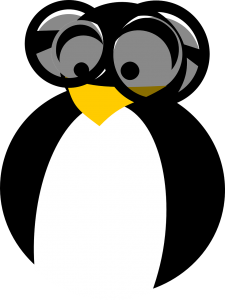
Networking
To Get your remote IP:
echo $SSH_CLIENT | awk '{ print $1}'
Get your local ip from eth0:
/sbin/ifconfig eth0 | grep "inet addr" | awk -F: '{print $2}' | awk '{print $1}'
Function to get your local IP:
#!/bin/bash
function int-ip { /sbin/ifconfig $1 | grep "inet addr" | awk -F: '{print $2}' | awk '{print $1}'; }
IP_ADDR=$(int-ip eth0)
Function to get your local IP and allow traffic forwarding:
#!/bin/bash
function int-ip { /sbin/ifconfig $1 | grep "inet addr" | awk -F: '{print $2}' |$
IP_ADDR=$(int-ip eth0)
iptables -t nat -A POSTROUTING -o eth0 -j SNAT --to $IP_ADDR
echo 1 > /proc/sys/net/ipv4/ip_forward
Resolve domain name to ip number:
sudo apt-get install dnsutils dig +short google.com | awk 'NR==1'
Extract ips from a file:
grep -o '[0-9]\{1,3\}\.[0-9]\{1,3\}\.[0-9]\{1,3\}\.[0-9]\{1,3\}' pentest.txt |sort -n|uniq -u
Commands you need to change ip address or configure your network cards on Centos:
nano /etc/sysconfig/network nano /etc/resolv.conf nano /etc/hosts nano /etc/sysconfig/network-scripts/ifcfg-eth0 service network restart
Get connections per port number:
netstat -tuna | awk -F':+| +' 'NR>2{print $5}' | cut -d: -f1 | sort | uniq -c | sort -n
Get connections per IP number (useful if you are facing DDOS attack):
netstat -ntu | awk -F"[ :]+" 'NR>2{print $6}'|sort|uniq -c|sort -nr
#or
netstat -ntu | awk '{print $5}' | cut -d: -f1 | sort | uniq -c | sort -n
#or
netstat -ntu | tail -n +3 | awk '{print $5}' | cut -d: -f1 | sort | uniq -c | sort -n
Find applications with ports that they are using TCP:
netstat -tlnp
Find applications with ports that they are using TCP UDP:
lsof -i -P
Kill an application by the port its using (Example port: 51128) :
kill -9 $(sudo netstat -anp | grep :51128 | awk '{print $7}' | cut -d '/' -f 1)
Installing and Configuring ufw (Uncomplicated Firewall) first, ufw needs to be enabled:
sudo apt-get install ufw sudo ufw enable
To see the firewall status, enter:
sudo ufw status
To change default profile so it accepts all incoming and outgoing traffic:
sudo ufw status verbose sudo ufw default allow incoming sudo ufw reset sudo ufw enable
To allow ufw to forward VPN traffic:
nano /etc/default/ufw # Set DEFAULT_FORWARD_POLICY="ACCEPT"
Similarly, to close an opened port:
sudo ufw deny 22 sudo ufw deny 80/tcp
To remove a rule, use delete followed by the rule:
sudo ufw delete deny 22
Allow specific ports:
sudo ufw allow ssh sudo ufw allow 22/tcp sudo ufw allow www or sudo ufw allow 80/tcp sudo ufw allow ftp or sudo ufw allow 21/tcp
It is also possible to allow access from specific hosts or networks to a port. The following example allows ssh access from host 192.168.0.2 to any ip address on this host:
sudo ufw allow proto tcp from 192.168.0.2 to any port 22 sudo ufw allow proto tcp from 128.199.214.224 to 39.129.27.211 port 42121 sudo ufw allow from 192.168.255.255 # Alow all ports from 192.168.255.255
Adding the –dry-run option to a ufw command will output the resulting rules, but not apply them. For example, the following is what would be applied if opening the HTTP port:
sudo ufw --dry-run allow http
To allow ports 1000 through 2000, use the command:
sudo ufw allow 1000:2000/tcp
ufw can be disabled by:
sudo ufw disable
To view the numbered format:
sudo ufw status numbered
Delete specific number:
sudo ufw delete 3
Reset Everything:
sudo ufw reset
Block IP address in Iptables:
sudo iptables -I INPUT -s 192.168.0.1 -j DROP
UnBlock IP address in Iptables:
sudo iptables -D INPUT -s 192.168.0.1 -j DROP
Flush All Chains:
sudo iptables -F
Determine a rule’s line number :
sudo iptables -L --line-numbers sudo iptables -L --line-numbers|grep 24.2x3.1x9.2xx # with specific ip
Delete Rule by Chain and Number:
sudo iptables -D INPUT 7
List Rules as Tables:
sudo iptables -L sudo iptables -L|grep 24.2x3.1x9.2xx # with specific ip
Set static ip on Centos:
nano /etc/sysconfig/network #Sample static ip configuration should look like this NETWORKING=yes HOSTNAME=server1.cyberciti.biz # set ur own GATEWAY=192.168.1.254 # set ur own nano /etc/sysconfig/network-scripts/ifcfg-eth0 #Sample static ip configuration should look like this # Intel Corporation 82573E Gigabit Ethernet Controller (Copper) DEVICE=eth0 BOOTPROTO=static # for dynamic ip set this to dhcp DHCPCLASS= HWADDR=00:30:48:56:A6:2E IPADDR=192.168.1.10 # set ur own NETMASK=255.255.255.0 # set ur own ONBOOT=yes nano /etc/resolv.conf #Sample static ip configuration should look like this search cyberciti.biz nameserver 192.168.1.254 nameserver 8.8.8.8 # set ur own dns ips nameserver 8.8.4.4 # set ur own dns ips /etc/init.d/network restart #or serivec network restart #To verify new static ip configuration for eth0, enter: ifconfig eth0 route -n ping 192.168.1.254 ping google.com
Get network drivers support for Debian live cd and make it connect on boot:
cd /root wget http://cdimage.debian.org/cdimage/unofficial/non-free/firmware/stable/current/firmware.zip unzip firmware.zip rm -f firmware-b43-installer_015-14.1_all.deb rm -f firmware-b43legacy-installer_015-14.1_all.deb rm -f amd64-microcode_1.20120910-2_i386.deb rm -f intel-microcode_1.20130222.1_i386.deb rm -f ixp4xx-microcode_2.4-3_armel.deb rm -f prism2-usb-firmware-installer_0.2.9+dfsg-5_armel.deb rm -f prism2-usb-firmware-installer_0.2.9+dfsg-5_armhf.deb rm -f prism2-usb-firmware-installer_0.2.9+dfsg-5_i386.deb rm -f prism2-usb-firmware-installer_0.2.9+dfsg-5_powerpc.deb rm -f firmware-b43-lpphy-installer_015-14.1_all.deb dpkg -i *.deb rm -f *.deb rm -f firmware.zip nano /etc/network/interfaces # Add the following before any command avoid any duplicates: # The loopback network interface auto lo iface lo inet loopback # The primary network interface allow-hotplug eth0 iface eth0 inet dhcp allow-hotplug eth1 iface eth1 inet dhcp allow-hotplug eth2 iface eth2 inet dhcp allow-hotplug eth3 iface eth3 inet dhcp # To test /etc/init.d/networking restart # Or ge the drivers from non free Debian Source sudo nano /etc/apt/sources.list deb http://ftp.nl.debian.org/debian stable main contrib non-free sudo apt-get update sudo apt-get install firmware-b43legacy-installer firmware-brcm80211 firmware-ivtv firmware-linux-free firmware-qlogic firmware-adi firmware-crystalhd firmware-iwlwifi firmware-linux-nonfree firmware-ralink firmware-atheros firmware-bnx2 firmware-intelwimax firmware-libertas firmware-myricom firmware-realtek firmware-b43-installer firmware-bnx2x firmware-ipw2x00 firmware-linux firmware-netxen
To forward all incoming traffic to digi77.com on port 80 and redirect it to remote website -google.com- on port 443:
sudo apt-get install socat socat TCP4-LISTEN:80,fork TCP4:google.com:443 # or use redir if local ip is 129.13.124.21 then forward all port 80 and 8080 traffic to google.com on port 443 redir --laddr=129.13.124.21 --lport=80 --caddr=google.com --cport=443|redir --laddr=129.13.124.21 --lport=8080 --caddr=google.com --cport=443 # Or use iptables: sudo sysctl net.ipv4.ip_forward=1 sudo iptables -t nat -A PREROUTING -p tcp --dport 80 -j DNAT --to-destination 173.194.37.37:443 sudo iptables -t nat -A POSTROUTING -j MASQUERADE
Add bash file to allow incoming traffic to be forwarded to the internet mostly used for vpn connections:
#!/bin/bash iptables -t nat -A POSTROUTING -o venet0 -j SNAT --to 141.0.162.111 # Sometimes change venet0 to eth0 change the ip as well echo 1 > /proc/sys/net/ipv4/ip_forward
More tips on port forwarding see here.
To monitor your bandwidth usage you can use tools such as iftop and vnstat:
To install:
sudo apt-get install iftop sudo apt-get install vnstat
Iftop usage:
iftop # Sort by 40s column display port and hide hostname: iftop -n -o 40s -P
vnstat usage (You can swap eth0 with venet0):
vnstat -i eth0 -h # -h Hourly -d Daily -m Monthly vnstat -i eth0 -d vnstat -i eth0 -m
To block bit torrent traffic on vps node using iptables ( Uncomment the the rest if you only need them ):
iptables -N LOGDROP > /dev/null 2> /dev/null iptables -F LOGDROP iptables -A LOGDROP -j LOG --log-prefix "LOGDROP " iptables -A LOGDROP -j DROP #iptables -A FORWARD -m string --algo bm --string "BitTorrent" -j LOGDROP iptables -A FORWARD -m string --algo bm --string "BitTorrent protocol" -j LOGDROP #iptables -A FORWARD -m string --algo bm --string "peer_id=" -j LOGDROP #iptables -A FORWARD -m string --algo bm --string ".torrent" -j LOGDROP #iptables -A FORWARD -m string --algo bm --string "announce.php?passkey=" -j LOGDROP #iptables -A FORWARD -m string --algo bm --string "torrent" -j LOGDROP #iptables -A FORWARD -m string --algo bm --string "announce" -j LOGDROP #iptables -A FORWARD -m string --algo bm --string "info_hash" -j LOGDROP #iptables -A FORWARD -m string --string "get_peers" --algo bm -j LOGDROP #iptables -A FORWARD -m string --string "announce_peer" --algo bm -j LOGDROP #iptables -A FORWARD -m string --string "find_node" --algo bm -j LOGDROP
Change webserver apache port number:
nano /etc/apache2/ports.conf Listen 8010
To have apache listen on two ports:
Listen 80 Listen 8010
To make the apache server accept connections on two specified interfaces and port numbers, enter:
Listen 212.53.2.1:80 Listen 212.53.2.5:8010
To check if the remote node is blocking any given port number:
nc -vv google.com 21
To split a file into smaller chunks of 100MB:
split --bytes 100M --numeric-suffixes --suffix-length=3 thebigfile.sql split-file
Find the word userOption51 in every file on the directory and return only file names -l:
grep -rl userOption51
For accelerated download instead of wget use axle:
sudo apt-get install axel # Limit speed axel -s 5242880 http://download.com/my.iso # Limit a number of connection axel -n 3 -s 5242880 http://download.com/my.iso
Security
Display connect time in hours:
ac
Display list of last logged-in users:
last
Display list of bad last login attempts:
lastb
Display last time user logged in:
lastlog
Display last command executed in reverse order:
lastcomm
Display currently logged in users:
who
Display who is logged in and what they are doing:
w
List Linux hidden users hunt for hackers:
cat /etc/passwd | grep /home | cut -d: -f1 cat /etc/passwd |grep 500* cat /etc/passwd cat /etc/sudoers
Another method to hunt for shells:
find /home -name "*php*" -print | xargs grep -F 'base64_decode($_POST["qer"]).";"); ?' find /home -name "*php*" -print | xargs grep -F 'c99sh' find /home -name "*php*" -print | xargs grep -F 'owned by uid' find /home -name "*php*" -print | xargs grep -F 'eval(gzinflate(base64_decode'
Add user fox with root privilige:
useradd -G root fox passwd fox id fox
Delete the user along with the home folder:
userdel -r fox
Get the root password:
head -10 /etc/shadow
Kick a user from ssh session:
ps aux | grep sshd ps aux | grep pts/1 kill -9 26882
If your server is under DDOS attack on port 80 these commands are useful:
netstat -alpn | grep :80 | awk '{print $4}' | cut -d: -f1 | sort | uniq -c
netstat -anp |grep 'tcp\|udp' | awk '{print $5}' | cut -d: -f1 | sort | uniq -c | sort -n
netstat -tn 2>/dev/null | grep :80 | awk '{print $5}' | cut -f1 -d: | sort | uniq -c | sort -rn | head
netstat -s
Find who is using a specific port ex:8443 :
lsof -w -n -i tcp:8443 fuser -n tcp 8443 netstat -anp|grep :8443[[:blank:]]
Clean user and mysql history:
cat > .bash_history history -c cat > /root/.mysql_history
Get email notification sent to you if ssh is accessed via root:
cd /root
nano .bashrc
echo 'ALERT - Root Shell Access (Your server Name) on:' `date` `who` | mail -s "Alert: Root Access from `who | cut -d'(' -f2 | cut -d')' -f1`" youremail@yourdomain.com
Add ssh keys to server:
nano /root/.ssh/authorized_keys or nano /root/.ssh/authorized_keys2 # each key on single line
Disable root login if you have ssh keys set:
nano /etc/ssh/sshd_config #Add the following after #PermitEmptyPasswords no: PasswordAuthentication no sudo service ssh restart
Mitigating the Beast, Heartbleed, and POODLE attack on TLS on CentOS with this changes you will get grade A on sslabs detailed guide is here.
Disable file listing on your Webserver add this line to the beginning of .htaccess file:
Options All -Indexes
Deny Baidu from accessing your site via .htaccess
RewriteEngine On
RewriteCond %{HTTP_USER_AGENT} Baidu
RewriteRule ^.*$ http://127.0.0.1 [R,L]
BrowserMatchNoCase Baiduspider bad_bot
Deny from env=bad_bot
Protecting a directory with Apache and .htaccess:
htpasswd -c /etc/apache2/.htpasswd user1 htpasswd /etc/apache2/.htpasswd user2
Create a .htaccess file in the folder you wish to protect:
AuthType Basic AuthUserFile /etc/apache2/.htpasswd AuthName "Enter password" Require valid-user
Shred all files in folder and sub folders:
find -type f -execdir shred -v -u '{}' \;
rm -rf *
To check for Bash ‘shell shock’ vulnerability:
env x='() { :;}; echo vulnerable' bash -c "echo this is a test"
If it says vulnerable then update your system immediately. A respond from patched system looks like this:
bash: warning: x: ignoring function definition attempt bash: error importing function definition for `x' this is a test
To generate new pgp – gpg keys on CentOS server:
# Make sure you choose a strong password with a key strength of 4096 bits
--gen-key
To view private keys:
gpg -K
To view public keys:
gpg -k
To Export private key:
gpg --armor --export-secret-keys sales@digi77.com > private-key.asc
To Export public key:
gpg --armor --export sales@digi77.com > public-key.asc
More OpenPGP/GPG commands 1 , 2.
Hardening SSH server you will need to use Xshell or SecureCRT as SSH client:
Delete all host keys:
ls -l /etc/ssh/ rm -f /etc/ssh/ssh_host_*_key* ls -l /etc/ssh/
Generate new RSA (4096) host key:
# Do not set a password
ssh-keygen -t rsa -b 4096 -f /etc/ssh/ssh_host_rsa_key
You can import ssh_host_rsa_key to puttyGEN. Then export putty-public-key / putty-private-key / screen key to be pasted in /root/.ssh/authorized_keys )
nano /root/.ssh/authorized_keys
– Change Default port to a higher number 41221
nano /etc/ssh/sshd_config
Then:
Port 41221
– Comment dsa and ecdsa “HostKey”
#HostKey /etc/ssh/ssh_host_dsa_key #HostKey /etc/ssh/ssh_host_ecdsa_key
– Change “PasswordAuthentication” to “no”
PasswordAuthentication no
– Paste the following to the end of the config file:
KexAlgorithms diffie-hellman-group-exchange-sha256 Ciphers aes256-ctr,aes192-ctr,aes128-ctr MACs hmac-sha2-512,hmac-sha2-256,hmac-ripemd160 #Putty does not support hmac-sha2-512 #New cent os will through error you need to use the follwing to see what is supported: ssh -Q mac MACs hmac-sha2-512-etm@openssh.com,hmac-sha2-256-etm@openssh.com # Check ssh config for errors before restarting sshd -t
Mail Exim
Check mail logs:
tail -f /var/log/exim_mainlog
Exim mail cleaner:
exiqgrep -i -o 172000 | xargs exim -Mrm exim -bp - shows mail queue exim -M emailID - force delivery of one message exim -Mvl messageID - View Log for message exim -Mvb messageID - View Body for message exim -Mvh messageID - View Header for message exim -Mrm messageID - ReMove message (no errors sent) exiqgrep -zi | xargs exim -Mrm - Remove all frozen mails in q
Exim mail queue run:
exim -q -v
Exim mail counter:
exim -bpc
To change max load value of Exim mail:
first locate exim.conf locate -s exim.conf nano exim.conf #change max load value
Install sendmail on Ubuntu:
apt-get install sendmail apt-get install bsd-mailx
How to extract file attachment from email file linux or .eml format:
Install uudeview:
#Debian or Ubuntu sudo apt-get install uudeview #CentOS yum install uudeview
Run uudeview:
cd /home/oman0/mail/.hproxy@digi77_com/new # change this to your mail box folder it can be /new or /cur uudeview -c -i * # c for clear email when done -i for skip encoding confirmation uudeview -c -i mail-file-name
MySQL
Usefull scripts to tune Mysql let it run at least for 48 hours before you run those scripts:
# Note binary log will slow down the performance of you Database make sure its always OFF!
# First is ssh script: wget https://launchpad.net/mysql-tuning-primer/trunk/1.6-r1/+download/tuning-primer.sh sh tuning-primer.sh # Second is Perl script: wget http://mysqltuner.pl mv index.html mysqltuner.pl # or wget https://raw.githubusercontent.com/major/MySQLTuner-perl/master/mysqltuner.pl perl mysqltuner.pl
To prune Mysql bin logs (This statement has no effect if the server was not started with the –log-bin option to enable binary logging. ):
PURGE BINARY LOGS TO 'mysql-bin.000054';
Examples on how to change Mysql variables values without shutting down this will be valid for one session only for permanent changes edit /etc/my.cnf:
select @@sql_log_bin; set @@sql_log_bin=0; select @@max_heap_table_size; set @@max_heap_table_size=2147483648; select @@tmp_table_size; set @@tmp_table_size=2147483648; set storage_engine=INNODB; set global max_connections := 800; set global max_allowed_packet=1073741824; select @@key_buffer_size; set global key_buffer_size=67108864; select @@join_buffer_size; set @@join_buffer_size=262144; select @@query_cache_size; set global query_cache_size=0; select @@query_cache_limit; set global query_cache_limit=1048576;
Check if a column in MySQL table has duplicate values:
SELECT my_column, COUNT(*) as count FROM my_table GROUP BY my_column HAVING COUNT(*) > 1;
How to select records from two tables wcf1_user_option_value and wcf1_user where wcf1_user.wbbPosts < 10 and birth date on wcf1_user_option_value not equal to 0000-00-00:
SELECT * FROM wcf1_user_option_value JOIN wcf1_user ON wcf1_user_option_value.userid = wcf1_user.userid WHERE wcf1_user.wbbPosts < '10' and wcf1_user_option_value.userOption2 !='0000-00-00'
How to update a table based on information on another table giving that you have primary and foreign key on those tables:
UPDATE wcf1_user_option_value AS U1, wcf1_user AS U2 SET U1.userOption2 = '0000-00-00' WHERE U1.userid =U2.userid and U2.wbbPosts=127148
How to replace data in rows with a given word:
UPDATE wcf1_user SET `signature`=REPLACE(`signature`,'[size]','[/size]');
To increase the primary key id by given number:
update Table_name set id = id +844798 order by id desc;
To reset the primary key id to start from 1 and forward:
ALTER TABLE Table_name DROP id; ALTER TABLE Table_name ADD id BIGINT( 200 ) NOT NULL AUTO_INCREMENT FIRST ,ADD PRIMARY KEY (id);
To change the next increment number for primary key id:
Alter table Table_name AUTO_INCREMENT=1087063;
Convert Your Database from Swidish_latin_ci to utf8 (utf8_general_ci) or (utf8_unicode_ci):
# Export DB as Latin mysqldump --opt -u DB_USER --password=DB_Password --default-character-set=latin1 --skip-extended-insert DB_NAME -r Exported_DB_NAME.sql # Check file encoding type it may be Asci or Latin file -ib Exported_DB_NAME.sql # Now replace all words of latin1 to utf8 sed -e's/latin1/utf8/g' Exported_DB_NAME.sql > Exported_DB_NAME_sed.sql # Get tools for conversion yum install dejavu-sans-mono-fonts yum install recode # Prepare your OS for UTF8 you may need to do this every time before you run the converting tool export LANG=en_US.utf8 # This tools won't work with Arabic iconv -f ISO-8859-1 -t UTF-8 DB_NAME.sql > UTF8_DB.sql # So we use this tool instead to convert the Latin encoded DB to UTF8 recode ms-arab Exported_DB_NAME_sed.sql # Import you UTF8 DB mysql -u DB_USER --password=DB_Password --default-character-set=utf8 DB_NAME < Exported_DB_NAME_sed.sql
Export specific table:
mysqldump -u DB_USER --password=DB_Password --default-character-set=utf8 --skip-extended-insert DB_NAME Table_Name > Exported_DB_Table_NAME.sql
Export specific table row by row:
mysqldump --opt -u DB_USER --password=DB_Password --default-character-set=utf8 --skip-extended-insert DB_NAME Table_Name > Exported_DB_Table_NAME.sql
Restore specific table:
mysql -u DB_USER --password=DB_Password --default-character-set=utf8 DB_NAME < Exported_DB_Table_NAME.sql
Export and Compress the DB:
mysqldump -u DB_USER --password=DB_Password --default-character-set=utf8 --skip-extended-insert DB_NAME | gzip -9 > Exported_DB_NAME.gz
Export 100 rows only of the DB Table:
mysqldump -u DB_USER --opt --where="1 limit 100" --password=DB_Password --default-character-set=utf8 --skip-extended-insert DB_NAME Table_Name > Exported_DB_Table_NAME.sql
Restore a single table from a full mysql mysqldump file:
sed -n -e '/CREATE TABLE.*`mytable`/,/CREATE TABLE/p' mysql.dump > mytable.dump
To change MySQL data directory:
# Stop mysql /etc/init.d/mysql stop # Copy mysql folder cp -R -p /var/lib/mysql /home # Create temp folder and change owner mkdir /home/temp chown mysql.mysql /home/temp # Edit mysql config file nano /etc/my.cnf [mysqld] datadir=/home/mysql tmpdir=/home/temp # Start mysql /etc/init.d/mysql restart # If everything is ok we delete the original data directory rm -fr /var/lib/mysql
To repair innodb tables on startup:
[mysqld] innodb_force_recovery = 1
If mysql refuses to start:
ps aux | grep mysql sudo kill -9 2804 3009 # based on top cpmmand results # Then start my sql in safe mode: sudo -u mysql mysqld_safe --log-error=/tmp/mysql.log # Watch logs for error tail -f /tmp/mysql.log
To restore mysql files specially ibd format for Worpress make sure you do the following:
/etc/init.d/mysql stop chmod 660 filename chown mysql.mysql filename /etc/init.d/mysql start
Stop mysql service:
/etc/init.d/mysql stop
Start mysql service:
/etc/init.d/mysql start
InnoDB maintains a cache memory, called the buffer pool. With the parameter innodb_buffer_pool_size you can define the size of this pool. The required size can be calculated with the following query:
SELECT CONCAT(ROUND(KBS/POWER(1024,
IF(PowerOf1024<0,0,IF(PowerOf1024>3,0,PowerOf1024)))+0.49999),
SUBSTR(' KMG',IF(PowerOf1024<0,0,
IF(PowerOf1024>3,0,PowerOf1024))+1,1)) recommended_innodb_buffer_pool_size
FROM (SELECT SUM(data_length+index_length) KBS FROM information_schema.tables
WHERE engine='InnoDB') A,
(SELECT 3 PowerOf1024) B;
PHP script that would convert DB + Tables + Columns into utf8_unicode_ci but it wont convert the data that is already stored it will work for future inserted data:
<?php
// Configuration Section
$server = 'localhost'; //probably localhost but change if required
$username = 'DB_USERNAME';
$password = 'DB_PASSWORD';
$database = 'DB_NAME';
$new_charset = 'utf8'; // change to the required character set - you're probably changing to utf8 ?
$new_collation = 'utf8_unicode_ci'; // change to the required collation - you're probably changing to utf8_general_ci ?
// Connect to database
$db = mysql_connect($server, $username, $password); if(!$db) die("Cannot connect to database server -".mysql_error());
$select_db = mysql_select_db($database); if (!$select_db) die("could not select $database: ".mysql_error());
// change database collation
mysql_query("ALTER DATABASE $database DEFAULT CHARACTER SET utf8 COLLATE $new_collation");
print "<br/>Changed collation of DATABASE $database to $new_collation<br/>";
// Loop through all tables changing collation
$result=mysql_query('show tables');
while($tables = mysql_fetch_array($result)) {
$table = $tables[0];
mysql_query("ALTER TABLE $table DEFAULT CHARACTER SET $new_charset COLLATE $new_collation");
print "<br/>Changed collation of $table to $new_collation and charset of $new_charset<br/>";
// loop through each column changing collation
$columns = mysql_query("SHOW FULL COLUMNS FROM $table where collation is not null");
while($cols = mysql_fetch_array($columns)) {
$column = $cols[0];
$type = $cols[1];
mysql_query("ALTER TABLE $table MODIFY $column $type CHARACTER SET $new_charset COLLATE $new_collation");
print "<br/>Changed collation of $table and $column to $new_collation and charset of $new_charset<br/>";
}
print "<br/>Changed collation of $table to $new_collation<br/>";
}
print '<br/>The collation of your database $database has been successfully changed!<br/>';
?>
# Put it on a file and run it like this on SSH
php latinToutf.php
Shell script to backup Mysql database one by one each on separate file:
#!/bin/bash
# Prepare mysql and rest
fulldate="`date`"
OUTPUT="/home/backup"
domanvalue="mysql"
echo "Backing mysql folder at: /home/mysql " $fulldate
# MySQL User
USER='root'
# MySQL Password
PASSWORD='Your DB Password goes here'
start=$(date +%s.%N)
fulldate="`date`"
bakdate="`date +%y%m%d`"
cd $OUTPUT
echo "Starting MySQL Backup";
echo `date`;
databases=`mysql --user=$USER --password=$PASSWORD -e "SHOW DATABASES;" | tr -d "| " | grep -v Database`
for db in $databases; do
if [[ "$db" != "information_schema" ]] && [[ "$db" != _* ]] ; then
echo "Dumping database: $db"
mysqldump --force --opt --user=$USER --password=$PASSWORD --databases $db > $OUTPUT/$domanvalue-$bakdate-$db.sql
7za a -tzip -pYour7zippasswordgoeshere -mem=AES256 $domanvalue-$bakdate-$db.zip $domanvalue-$bakdate-$db.sql
rm -f $OUTPUT/$domanvalue-$bakdate-$db.sql
fi
done
echo "Finished MySQL Backup";
 Copyright protected by Digiprove © 2013-2021 Eagle Eye Digital Solutions
Copyright protected by Digiprove © 2013-2021 Eagle Eye Digital SolutionsLatest posts by Warith Al Maawali (see all)
- Apple iOS Mail Client leaking highly sensitive information - December 27, 2019
- Validating VPN nodes - November 3, 2019
- Migrating from php 5.6 to 7.3 - November 1, 2019
- Linux Kodachi 8.27 The Secure OS - October 20, 2013
- Migrating from Vbulletin to Burning board - March 27, 2016
















